Wie sucht man mit VLOOKUP einen übereinstimmenden Wert aus einem anderen Google Sheet?
Angenommen, Sie haben zwei Google-Tabellen-Dateien wie folgt. Nun möchten Sie den übereinstimmenden Wert in einer Datei aus der anderen heraus suchen. Haben Sie eine gute Lösung dafür?
Übereinstimmenden Wert aus einem anderen Google Sheet mit Formel suchen

Übereinstimmenden Wert aus einem anderen Google Sheet mit Formel suchen
Die folgende Formel kann Ihnen helfen, die übereinstimmenden Werte basierend auf einer Schlüsselspalte zu extrahieren. Gehen Sie dazu wie folgt vor:
1. Geben Sie diese Formel ein: =IFERROR(vlookup(A2,IMPORTRANGE("https://docs.google.com/spreadsheets/d/1Plv5B3v3VfPtdWSJ4zFM6DKPY0MhcCxiYS0vYrxORHE/edit#gid=543140280","my data!A2:B12"),2,false),) in eine leere Zelle, wo Sie den übereinstimmenden Wert finden möchten.
Hinweis: In der obigen Formel:
- A2 ist die Zelle, deren übereinstimmenden Wert Sie suchen möchten;
- https://docs.google.com/spreadsheets/d/1Plv5B3v3VfPtdWSJ4zFM6DKPY0MhcCxiYS0vYrxORHE/edit#gid=543140280 ist die Dateiadresse, aus der Sie den Wert suchen möchten;
- my data!A2:B12: ist der Tabellenname und der Zellbereich, aus dem Sie suchen möchten;
- 2: gibt die Spaltennummer an, aus der Ihr übereinstimmender Wert zurückgegeben wird.
2. Drücken Sie dann die Eingabetaste, um das erste Ergebnis zu erhalten, siehe Screenshot:

3. Wählen Sie anschließend die Formelzelle aus und ziehen Sie den Ausfüllkursor nach unten in die Zellen, aus denen Sie den übereinstimmenden Wert extrahieren möchten, siehe Screenshot:
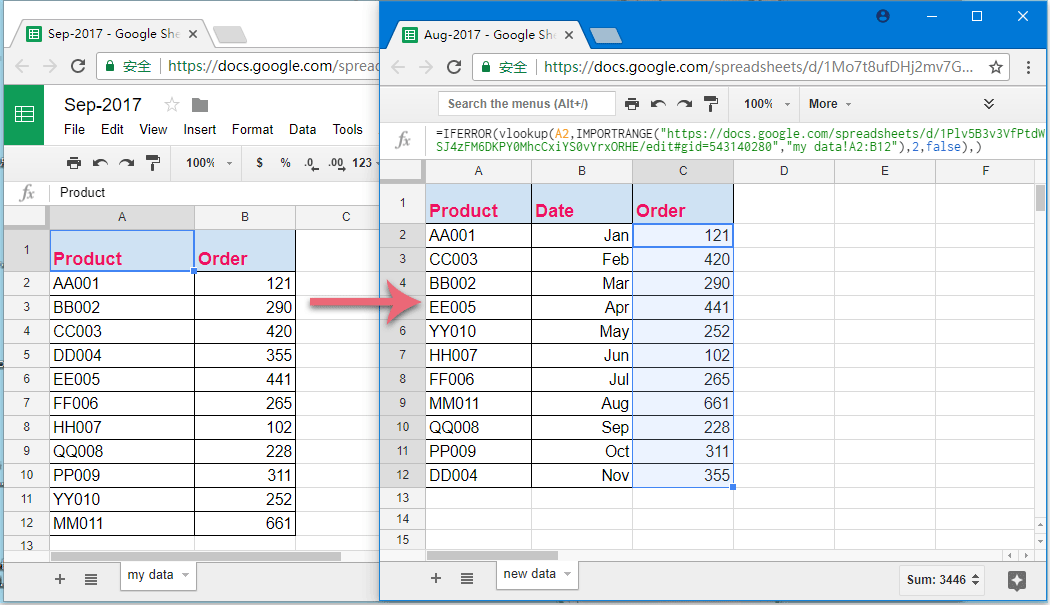
Die besten Produktivitätstools für das Büro
Stärken Sie Ihre Excel-Fähigkeiten mit Kutools für Excel und genießen Sie Effizienz wie nie zuvor. Kutools für Excel bietet mehr als300 erweiterte Funktionen, um die Produktivität zu steigern und Zeit zu sparen. Klicken Sie hier, um die Funktion zu erhalten, die Sie am meisten benötigen...
Office Tab bringt die Tab-Oberfläche in Office und macht Ihre Arbeit wesentlich einfacher
- Aktivieren Sie die Tabulator-Bearbeitung und das Lesen in Word, Excel, PowerPoint, Publisher, Access, Visio und Project.
- Öffnen und erstellen Sie mehrere Dokumente in neuen Tabs innerhalb desselben Fensters, statt in neuen Einzelfenstern.
- Steigert Ihre Produktivität um50 % und reduziert hunderte Mausklicks täglich!
Alle Kutools-Add-Ins. Ein Installationspaket
Das Kutools for Office-Paket bündelt Add-Ins für Excel, Word, Outlook & PowerPoint sowie Office Tab Pro und ist ideal für Teams, die mit mehreren Office-Anwendungen arbeiten.
- All-in-One-Paket — Add-Ins für Excel, Word, Outlook & PowerPoint + Office Tab Pro
- Ein Installationspaket, eine Lizenz — in wenigen Minuten einsatzbereit (MSI-kompatibel)
- Besser gemeinsam — optimierte Produktivität in allen Office-Anwendungen
- 30 Tage kostenlos testen — keine Registrierung, keine Kreditkarte erforderlich
- Bestes Preis-Leistungs-Verhältnis — günstiger als Einzelkauf der Add-Ins