Wie sucht man mit SVERWEIS und gibt mehrere Werte ohne Duplikate in Excel zurück?
Beim Arbeiten mit Daten in Excel kann es vorkommen, dass Sie mehrere übereinstimmende Werte für ein bestimmtes Suchkriterium zurückgeben müssen. Die Standardfunktion SVERWEIS liefert jedoch nur einen einzelnen Wert. In Situationen, in denen mehrere Übereinstimmungen existieren und Sie diese in einer einzigen Zelle ohne Duplikate anzeigen möchten, können Sie alternative Methoden verwenden, um dies zu erreichen.
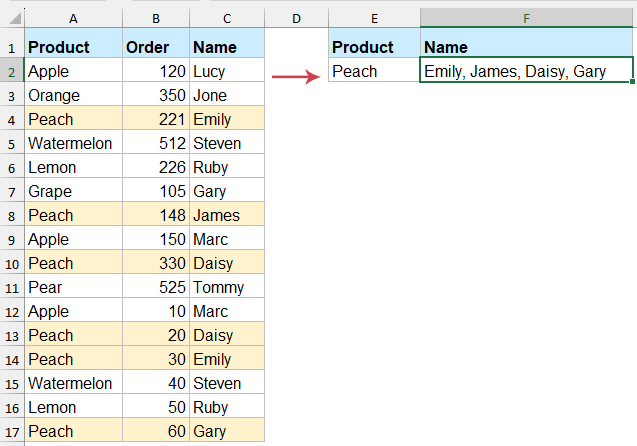
SVERWEIS und mehrere übereinstimmende Werte ohne Duplikate in Excel zurückgeben
Mehrere übereinstimmende Werte ohne Duplikate mit den Funktionen TEXTJOIN und FILTERN zurückgeben
Wenn Sie Excel365 oder Excel2021 verwenden, können Sie die Funktionen TEXTJOIN und FILTERN nutzen, um dies einfach zu erreichen. Diese Funktionen ermöglichen eine dynamische Filterung der Daten und das Zusammenfügen der Ergebnisse in einer einzigen Zelle.
Bitte geben Sie die folgende Formel in eine leere Zelle ein, um das Ergebnis auszugeben, und drücken Sie dann die "Enter"-Taste, um alle übereinstimmenden Werte ohne Duplikate zu erhalten. Siehe Screenshot:
=TEXTJOIN(", ", TRUE, UNIQUE(FILTER(C2:C17, A2:A17=E2)))
- FILTERN(C2:C17, A2:A17=E2) extrahiert alle Namen in Spalte C, bei denen das Produkt in Spalte A dem Suchwert in E2 entspricht.
- EINZIGARTIG entfernt alle doppelten Werte.
- TEXTJOIN(", ", WAHR, ...) kombiniert die resultierenden einzigartigen Werte in einer einzigen Zelle, getrennt durch Kommas.
Mehrere übereinstimmende Werte ohne Duplikate mit einer leistungsstarken Funktion zurückgeben
Wenn Sie mit SVERWEIS mehrere übereinstimmende Werte ohne Duplikate in Excel zurückgeben möchten, aber manuelle Formeln oder VBA zu komplex finden, bietet "Kutools für Excel" eine einfache und effiziente Lösung. Mit der Funktion "Ein-zu-viele-Suche" können Sie schnell alle einzigartigen übereinstimmenden Werte in einer einzigen Zelle extrahieren und kombinieren, mit nur wenigen Klicks.
Klicken Sie auf "Kutools" > "Erweiterte SVERWEIS" > "Ein-zu-viele-Suche (gibt mehrere Ergebnisse zurück)" um das Dialogfeld "Ein-zu-viele-Suche" zu öffnen, und geben Sie dann die Operationen im Dialogfeld an:
- Wählen Sie den "Platzierungsbereich der Liste" und "Bereich der zu durchsuchenden Werte" in den Textfeldern separat aus;
- Wählen Sie den Tabellenbereich aus, den Sie verwenden möchten;
- Geben Sie die Schlüsselspalte und die Rückgabespalte aus den Dropdown-Menüs "Schlüsselspalte" und "Rückgabespalte" separat an;
- Klicken Sie abschließend auf die "OK"-Schaltfläche.

Ergebnis:
Jetzt können Sie sehen, dass alle übereinstimmenden Werte ohne doppelte Elemente extrahiert wurden, siehe Screenshot:

Wenn Sie ein anderes Trennzeichen verwenden möchten, um die Daten zu trennen, können Sie auf "Optionen" klicken und Ihr gewünschtes Trennzeichen auswählen. Zusätzlich können Sie weitere Operationen an den Ergebnissen durchführen, wie z.B. Summieren, Durchschnittsberechnung und mehr.
Mehrere übereinstimmende Werte ohne Duplikate mit einer benutzerdefinierten Funktion zurückgeben
Wenn Sie nicht Excel365 oder Excel2021 haben, können Sie die unten bereitgestellte benutzerdefinierte Funktion als Alternative verwenden. Diese Methode ermöglicht es Ihnen, ähnliche Ergebnisse zu erzielen, wiemehrere übereinstimmende Werte ohne Duplikate zurückzugeben, auch in älteren Versionen von Excel.
- Halten Sie die "Alt" + "F11" Tasten gedrückt, um das "Microsoft Visual Basic für Applikationen" Fenster zu öffnen.
- Klicken Sie auf "Einfügen" > "Modul", und fügen Sie den folgenden Code in das "Modul" Fenster ein.
VBA-Code: SVERWEIS und mehrere einzigartige übereinstimmende Werte zurückgeben:
Function VlookupUnique(lookupValue As String, lookupRange As Range, resultRange As Range, delim As String) As String Dim cell As Range Dim result As String Dim dict As Object Set dict = CreateObject("Scripting.Dictionary") For Each cell In lookupRange If cell.Value = lookupValue Then If Not dict.exists(resultRange.Cells(cell.Row - lookupRange.Row + 1, 1).Value) Then dict.Add resultRange.Cells(cell.Row - lookupRange.Row + 1, 1).Value, True result = result & delim & resultRange.Cells(cell.Row - lookupRange.Row + 1, 1).Value End If End If Next cell If Len(result) > 0 Then VlookupUnique = Mid(result, Len(delim) + 1) Else VlookupUnique = "" End If End Function - Speichern und schließen Sie das Codefenster, kehren Sie zum Arbeitsblatt zurück und geben Sie die folgende Formel ein, drücken Sie die "Enter"-Taste, um das korrekte Ergebnis zu erhalten, das Sie benötigen. Siehe Screenshot:
=VlookupUnique(E2, A2:A17, C2:C17, ", ")
Zusammenfassend gibt es mehrere effektive Möglichkeiten, mit SVERWEIS mehrere übereinstimmende Werte ohne Duplikate in Excel zurückzugeben. Wählen Sie die Methode, die am besten zu Ihren Bedürfnissen und Ihrer Excel-Version passt. Mit diesen Techniken können Sie einfach mehrere übereinstimmende Werte ohne Duplikate in Excel zurückgeben. Wenn Sie daran interessiert sind, mehr Excel-Tipps und Tricks zu entdecken, bietet unsere Website Tausende von Tutorials an.
Die besten Produktivitätstools für das Büro
Stärken Sie Ihre Excel-Fähigkeiten mit Kutools für Excel und genießen Sie Effizienz wie nie zuvor. Kutools für Excel bietet mehr als300 erweiterte Funktionen, um die Produktivität zu steigern und Zeit zu sparen. Klicken Sie hier, um die Funktion zu erhalten, die Sie am meisten benötigen...
Office Tab bringt die Tab-Oberfläche in Office und macht Ihre Arbeit wesentlich einfacher
- Aktivieren Sie die Tabulator-Bearbeitung und das Lesen in Word, Excel, PowerPoint, Publisher, Access, Visio und Project.
- Öffnen und erstellen Sie mehrere Dokumente in neuen Tabs innerhalb desselben Fensters, statt in neuen Einzelfenstern.
- Steigert Ihre Produktivität um50 % und reduziert hunderte Mausklicks täglich!
Alle Kutools-Add-Ins. Ein Installationspaket
Das Kutools for Office-Paket bündelt Add-Ins für Excel, Word, Outlook & PowerPoint sowie Office Tab Pro und ist ideal für Teams, die mit mehreren Office-Anwendungen arbeiten.
- All-in-One-Paket — Add-Ins für Excel, Word, Outlook & PowerPoint + Office Tab Pro
- Ein Installationspaket, eine Lizenz — in wenigen Minuten einsatzbereit (MSI-kompatibel)
- Besser gemeinsam — optimierte Produktivität in allen Office-Anwendungen
- 30 Tage kostenlos testen — keine Registrierung, keine Kreditkarte erforderlich
- Bestes Preis-Leistungs-Verhältnis — günstiger als Einzelkauf der Add-Ins

