Office 2010 Add-Ins-Manager: Wie aktiviert, deaktiviert, hinzufügt oder entfernt man Add-Ins?
In letzter Zeit haben wir viel mit Office 2010 herumgespielt. Wissen Sie, wie man Office-Add-Ins in Word, Excel und PowerPoint hinzufügt oder entfernt?
Für Office Word 2010:
Gehen Sie zu Datei>Optionen und wählen Sie Add-Ins aus. Sie werden alle in Word 2010 installierten Word-Add-Ins sehen. Es gibt Listen aller aktiven, inaktiven und deaktivierten Add-Ins. Wenn Sie auf eines der Add-Ins klicken, sehen Sie einige Informationen darüber, aber nicht zur Verwaltung.
Office Tab: Führt tabbed Interfaces in Word, Excel, PowerPoint... ein |
Verbessern Sie jetzt Ihren Arbeitsablauf.Mehr über Office Tab erfahren Kostenlos herunterladen |

Wenn Sie Add-Ins verwalten möchten, also hinzufügen, entfernen, aktivieren oder deaktivieren, sollten Sie den Add-In-Typ aus der Dropdown-Liste Manager auswählen und auf Gehe klicken.

Nun sehen Sie ein neues Dialogfenster, von dem aus Sie die Add-Ins aktivieren oder deaktivieren können. Aktivieren Sie einfach ein Add-In, um es zu aktivieren, und deaktivieren Sie es, um es zu deaktivieren.
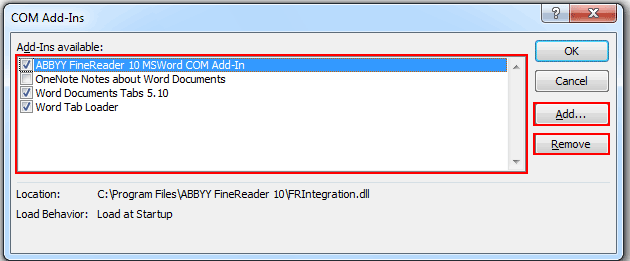
Wenn Sie ein Add-In manuell installieren möchten, klicken Sie auf die Schaltfläche Hinzufügen und wählen Sie das heruntergeladene Add-In aus. Klicken Sie auf Entfernen, um das ausgewählte Add-In zu löschen.
Die oben genannten Schritte gelten auch für Outlook 2010, Excel 2010 und PowerPoint 2010.
Verwenden Sie die Registerkartenschnittstelle in Office 2003/2007/2010/2013/2016/2019:
![]() Registerkarten in Word, Excel, PowerPoint, Publisher, Access, Project und Visio verwenden;
Registerkarten in Word, Excel, PowerPoint, Publisher, Access, Project und Visio verwenden;
![]() Einfaches Hin- und Herschalten zwischen Dateien in Microsoft Office 2003/2007/2010/2013/2016/2019;
Einfaches Hin- und Herschalten zwischen Dateien in Microsoft Office 2003/2007/2010/2013/2016/2019;
![]() Kompatibel mit Windows XP, Windows Vista, Windows 7 / 8 / 10, Windows Server 2003 und 2008, Citrix System und Windows Terminal (Remote Desktop) Server;
Kompatibel mit Windows XP, Windows Vista, Windows 7 / 8 / 10, Windows Server 2003 und 2008, Citrix System und Windows Terminal (Remote Desktop) Server;
![]() Kostenlose 30-tägige Testversion ohne Funktionseinschränkungen!
Kostenlose 30-tägige Testversion ohne Funktionseinschränkungen!
