Wie kann man .pst- oder .ost-Dateien in Outlook finden?
Normalerweise sind die Outlook-Datendateien mit der Endung .pst oder .ost tief in Ihrem Computer versteckt. Nicht nur die standardmäßigen Outlook-Datendateien werden automatisch generiert und in einem merkwürdigen Ordner gespeichert, Benutzer können auch .pst- oder .ost-Dateien aus speziellen Ordnern in Outlook öffnen. Daher fällt es den Benutzern schwer, diese .pst- oder .ost-Dateien schnell und einfach zu finden. Tatsächlich gibt es ein paar Tricks, die Ihnen helfen können, die .pst- oder .ost-Dateien sofort zu lokalisieren.
.pst- oder .ost-Dateien mit der Funktion 'Dateiort öffnen' finden
.pst- oder .ost-Dateien im Kontoeinstellungszentrum finden
.pst- oder .ost-Dateien mit der Funktion 'Dateiort öffnen' finden
Der einfachste Trick, um .pst- oder .ost-Dateien zu finden, ist das Rechtsklicken im Navigationsbereich.
Schritt 1: Wechseln Sie zur Mail-Ansicht, indem Sie auf Mail im Navigationsbereich klicken.
Schritt 2: Klicken Sie mit der rechten Maustaste auf den Stammordner eines E-Mail-Kontos und dann im Kontextmenü auf 'Dateiort öffnen'.
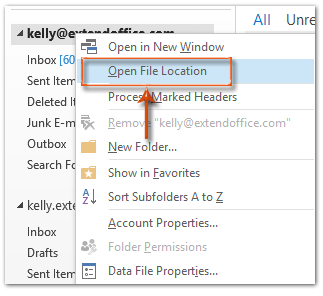
In Outlook 2007 klicken Sie bitte im Kontextmenü auf 'Outlook-Datendatei öffnen'.
Dann wird der Ordner, der die .pst- oder .ost-Datei des angegebenen E-Mail-Kontos enthält, sofort geöffnet.
.pst- oder .ost-Dateien im Kontoeinstellungszentrum finden
Dieser Trick führt Sie durch das Auffinden der .pst- oder .ost-Dateien von E-Mail-Konten über das Kontoeinstellungszentrum.
Schritt 1: Öffnen Sie das Dialogfeld 'Kontoeinstellungen':
- In Outlook 2010 und 2013 klicken Sie bitte auf Datei > Info > Kontoeinstellungen > Kontoeinstellungen.
- In Outlook 2007 klicken Sie bitte auf Extras > Kontoeinstellungen.
Schritt 2: Wählen Sie im Dialogfeld 'Kontoeinstellungen' den Namen der Datendatei auf dem Reiter 'Datendateien ' aus und markieren Sie ihn.
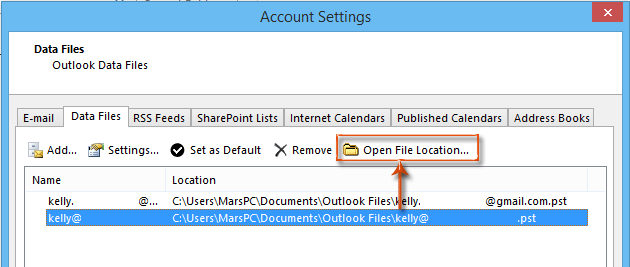
Schritt 3: Klicken Sie auf die Schaltfläche 'Dateiort öffnen' (oder 'Ordner öffnen' in Outlook 2007).
Dann wird der Ordner, der die angegebene Outlook-Datendatei enthält, sofort geöffnet, wobei die entsprechende .pst- oder .ost-Datei im Ordner hervorgehoben wird.
Beste Office-Produktivitätstools
Eilmeldung: Kutools für Outlook veröffentlicht kostenlose Version!
Erleben Sie das brandneue Kutools für Outlook mit über100 unglaublichen Funktionen! Jetzt herunterladen!
📧 E-Mail-Automatisierung: Automatische Antwort (verfügbar für POP und IMAP)/E-Mail senden planen/Automatische CC/BCC nach Regel beim Senden von E-Mail/Automatische Weiterleitung (Erweiterte Regeln) /Begrüßung automatisch hinzufügen/E-Mails mit mehreren Empfängern automatisch in einzelne E-Mails aufteilen...
📨 E-Mail-Management: E-Mail zurückrufen/Betrugs-E-Mails nach Betreff und anderen Kriterien blockieren/Duplikate löschen/Erweiterte Suche/Ordner organisieren...
📁 Anhänge Pro:Stapel speichern/Stapel ablösen/Stapel komprimieren/Automatisch speichern/Automatisch abtrennen/Automatische Komprimierung...
🌟 Interface-Magie: 😊Mehr schöne und coole Emojis /Benachrichtigung bei wichtigen E-Mails/Outlook minimieren statt schließen...
👍 Ein-Klick-Genies: Allen mit Anhängen antworten /Anti-Phishing-E-Mails/🕘Zeitzone des Absenders anzeigen...
👩🏼🤝👩🏻 Kontakte & Kalender: Stapel Kontakt aus ausgewählten E-Mails hinzufügen/Kontaktgruppe in einzelne Gruppen aufteilen/Geburtstagserinnerung entfernen...
Verwenden Sie Kutools in Ihrer bevorzugten Sprache – unterstützt Englisch, Spanisch, Deutsch, Französisch, Chinesisch und über40 weitere!


🚀 Ein-Klick-Download — alle Office-Add-Ins verfügbar
Dringend empfohlen: Kutools für Office (5-in-1)
Mit einem Klick laden Sie fünf Installationsprogramme gleichzeitig herunter — Kutools für Excel, Outlook, Word, PowerPoint und Office Tab Pro. Jetzt herunterladen!
- ✅ Ein-Klick-Komfort: Laden Sie alle fünf Installationspakete in nur einem Schritt herunter.
- 🚀 Für jede Office-Aufgabe bereit: Installieren Sie die benötigten Add-Ins genau dann, wenn Sie sie brauchen.
- 🧰 Enthalten: Kutools für Excel / Kutools für Outlook / Kutools für Word / Office Tab Pro / Kutools für PowerPoint