Wie kann man eine Besprechung in Outlook abbrechen/löschen, ohne eine Absage zu versenden?
Normalerweise fragt Outlook Sie, wenn Sie eine von Ihnen erstellte und in Ihrem Kalender eingetragene Besprechung abbrechen, ob Sie den Teilnehmern eine Absage-E-Mail senden möchten. Manchmal möchten Sie jedoch eine Besprechung nur aus Ihrem Kalender löschen oder abbrechen, während die Besprechung trotzdem wie geplant mit allen Teilnehmern stattfinden soll. Das erfordert, dass Sie die Besprechung abbrechen oder löschen, ohne anderen eine Absage zu senden. Dieses Tutorial zeigt Ihnen einen kleinen Trick, um dies zu erreichen.
Besprechung in Outlook abbrechen oder löschen, ohne eine Absage zu versenden
- Steigern Sie Ihre E-Mail-Produktivität mit KI-Technologie, die es Ihnen ermöglicht, schnell auf E-Mails zu antworten, neue zu verfassen, Nachrichten zu übersetzen und vieles mehr.
- Automatisieren Sie das Versenden von E-Mails mit Automatische CC/BCC, Automatische Weiterleitung nach Regeln; senden Sie Automatische Antworten (Abwesend) ohne einen Exchange-Server zu benötigen...
- Erhalten Sie Erinnerungen wie Hinweis beim Antworten auf eine E-Mail, bei der ich im BCC-Feld stehe, wenn Sie auf 'Allen antworten' klicken, während Sie in der BCC-Liste sind, und Erinnerung bei fehlenden Anhängen für vergessene Anhänge...
- Steigern Sie die E-Mail-Effizienz mit Antwort (Allen) mit Anhängen, Automatisches Hinzufügen von Begrüßung oder Datum & Uhrzeit in Signatur oder Betreff, Antworten auf mehrere E-Mails...
- Optimieren Sie das E-Mail-Versenden mit E-Mail zurückrufen, Anhangswerkzeuge (Anhänge komprimieren, Automatisch speichern), Duplikate löschen und Schnellbericht...
Besprechung in Outlook abbrechen oder löschen, ohne eine Absage zu versenden
Um eine Besprechung abzubrechen oder zu löschen, ohne den Teilnehmern eine Absage zu senden, gehen Sie bitte wie folgt vor.
1. Konfigurieren Sie Ihr Outlook auf den Offline-Modus.
1). In Outlook 2010 und 2013 gehen Sie zur Registerkarte 'Senden/Empfangen' und klicken dann auf die Schaltfläche 'Offline arbeiten', um sie hervorzuheben. Siehe Screenshot:
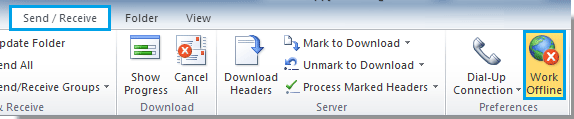
2). In Outlook 2007 klicken Sie bitte auf Datei > Offline arbeiten.
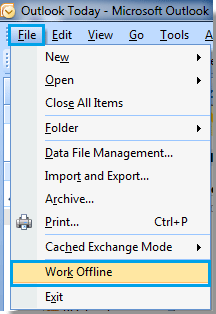
3). Nachdem Sie die Schaltfläche 'Offline arbeiten' hervorgehoben haben, sehen Sie, dass die Statusleiste wie im folgenden Screenshot angezeigt wird.
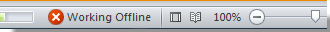
2. Gehen Sie zur Kalenderansicht.
3. Klicken Sie auf die Besprechung, die Sie abbrechen möchten, und doppelklicken Sie, um sie zu öffnen.
Oder Sie können die Besprechung einfach auswählen und die Entfernen-Taste auf der Tastatur drücken, dann direkt zu Schritt 5 unten springen.
4. Im sich öffnenden Besprechungfenster klicken Sie bitte auf 'Besprechung abbrechen' in der Gruppe Aktionen unter der Registerkarte Besprechung. Siehe Screenshot:
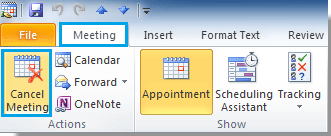
5. Klicken Sie dann auf die Schaltfläche 'Absage senden'.
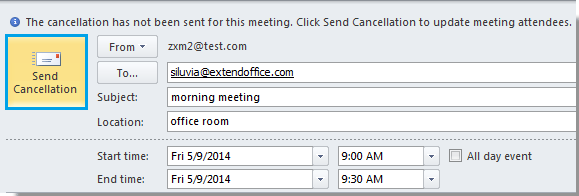
6. Nun bleibt die Absage-E-Mail im Postausgang stecken. Wechseln Sie zur Mail-Ansicht und klicken Sie dann auf den Ordner Postausgang, um ihn zu öffnen.
7. Im Postausgang-Ordner klicken Sie mit der rechten Maustaste auf die E-Mail und wählen dann 'Löschen' aus dem Kontextmenü.
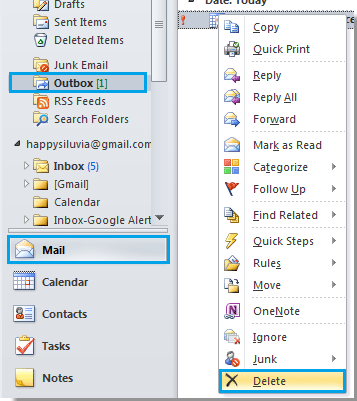
8. Klicken Sie auf die Schaltfläche 'Offline arbeiten', um die Internetverbindung wiederherzustellen. Ihre abgebrochene Besprechung wird nicht an andere gesendet, sondern nur aus Ihrem eigenen Kalender gelöscht.
Beste Office-Produktivitätstools
Eilmeldung: Kutools für Outlook veröffentlicht kostenlose Version!
Erleben Sie das brandneue Kutools für Outlook mit über100 unglaublichen Funktionen! Jetzt herunterladen!
📧 E-Mail-Automatisierung: Automatische Antwort (verfügbar für POP und IMAP)/E-Mail senden planen/Automatische CC/BCC nach Regel beim Senden von E-Mail/Automatische Weiterleitung (Erweiterte Regeln) /Begrüßung automatisch hinzufügen/E-Mails mit mehreren Empfängern automatisch in einzelne E-Mails aufteilen...
📨 E-Mail-Management: E-Mail zurückrufen/Betrugs-E-Mails nach Betreff und anderen Kriterien blockieren/Duplikate löschen/Erweiterte Suche/Ordner organisieren...
📁 Anhänge Pro:Stapel speichern/Stapel ablösen/Stapel komprimieren/Automatisch speichern/Automatisch abtrennen/Automatische Komprimierung...
🌟 Interface-Magie: 😊Mehr schöne und coole Emojis /Benachrichtigung bei wichtigen E-Mails/Outlook minimieren statt schließen...
👍 Ein-Klick-Genies: Allen mit Anhängen antworten /Anti-Phishing-E-Mails/🕘Zeitzone des Absenders anzeigen...
👩🏼🤝👩🏻 Kontakte & Kalender: Stapel Kontakt aus ausgewählten E-Mails hinzufügen/Kontaktgruppe in einzelne Gruppen aufteilen/Geburtstagserinnerung entfernen...
Verwenden Sie Kutools in Ihrer bevorzugten Sprache – unterstützt Englisch, Spanisch, Deutsch, Französisch, Chinesisch und über40 weitere!


🚀 Ein-Klick-Download — alle Office-Add-Ins verfügbar
Dringend empfohlen: Kutools für Office (5-in-1)
Mit einem Klick laden Sie fünf Installationsprogramme gleichzeitig herunter — Kutools für Excel, Outlook, Word, PowerPoint und Office Tab Pro. Jetzt herunterladen!
- ✅ Ein-Klick-Komfort: Laden Sie alle fünf Installationspakete in nur einem Schritt herunter.
- 🚀 Für jede Office-Aufgabe bereit: Installieren Sie die benötigten Add-Ins genau dann, wenn Sie sie brauchen.
- 🧰 Enthalten: Kutools für Excel / Kutools für Outlook / Kutools für Word / Office Tab Pro / Kutools für PowerPoint