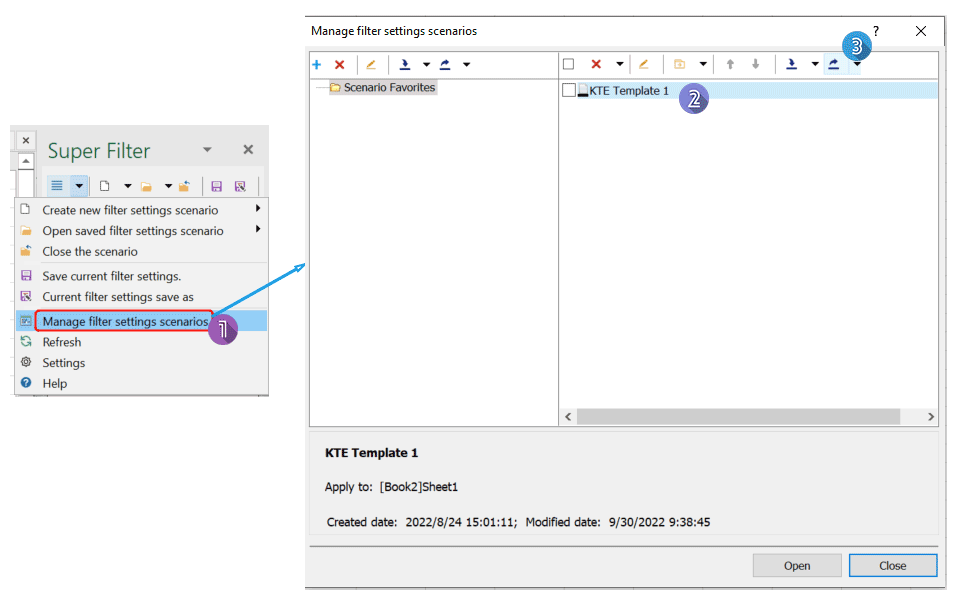0
Undo
Votes
Hi
I've downloaded and 60 day trial of Kutools for Excel, particularly interested in the Super Filter which seems ideal for a particular project I have.
I have created and saved a Filter Settings Scenario but when trying to reuse it I get a 'Before opening a filter settings scenario, you must open a workbook first' message. (see screen shot). This is with the correct workbook open i.e. the one listed in the 'Apply to' message when opening a scenario. How do I get round this?
Also I notice that the screen shots on your help pages show the sample Filter Scenario as 'Apply to: Unknown', how do you do this, presumably this would mean that any filter can be applied to any workbook?
If I can get this to work consistently will be looking to purchased 2-4 Licenses
Thanks
Peter


I've downloaded and 60 day trial of Kutools for Excel, particularly interested in the Super Filter which seems ideal for a particular project I have.
I have created and saved a Filter Settings Scenario but when trying to reuse it I get a 'Before opening a filter settings scenario, you must open a workbook first' message. (see screen shot). This is with the correct workbook open i.e. the one listed in the 'Apply to' message when opening a scenario. How do I get round this?
Also I notice that the screen shots on your help pages show the sample Filter Scenario as 'Apply to: Unknown', how do you do this, presumably this would mean that any filter can be applied to any workbook?
If I can get this to work consistently will be looking to purchased 2-4 Licenses
Thanks
Peter
- Page :
- 1
There are no replies made for this post yet.