Wie berechnet man den Prozentsatz zwischen zwei Daten in Excel?
Angenommen, ich habe eine Liste von Aufgaben mit Start- und Enddatum. Jetzt möchte ich den Prozentsatz der Fertigstellung der Aufgabe basierend auf dem heutigen Datum berechnen, wie im folgenden Screenshot gezeigt. Wie können Sie diesen Job in Excel lösen?
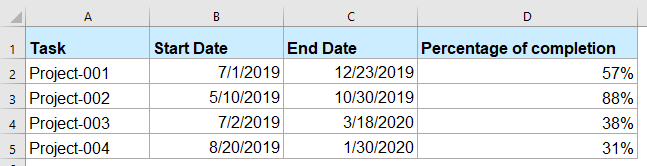
Berechnen Sie den Fertigstellungsgrad zwischen zwei Daten mit der Formel
Berechnen Sie den Fertigstellungsgrad zwischen zwei Daten mit der Formel
Um den Prozentsatz der Erledigung der Aufgabe zwischen zwei Daten zu berechnen, wenden Sie bitte die folgende Formel an:
1. Geben Sie diese Formel in eine leere Zelle ein, in der Sie das Ergebnis erhalten möchten:
Note: In dieser Formel B2 ist die Startdatumzelle und C2 ist die Enddatumzelle.
2. Ziehen Sie dann den Füllpunkt nach unten auf die Zellen, auf die Sie diese Formel anwenden möchten, und Sie erhalten das Ergebnis wie im folgenden Screenshot gezeigt:
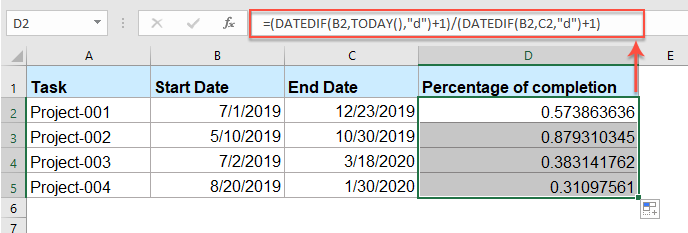
3. Wählen Sie die Formelzellen weiter aus und klicken Sie dann auf Prozentualer Stil unter dem Startseite Registerkarte in der Nummer Gruppe, und Sie erhalten den Prozentwert wie im folgenden Screenshot gezeigt:
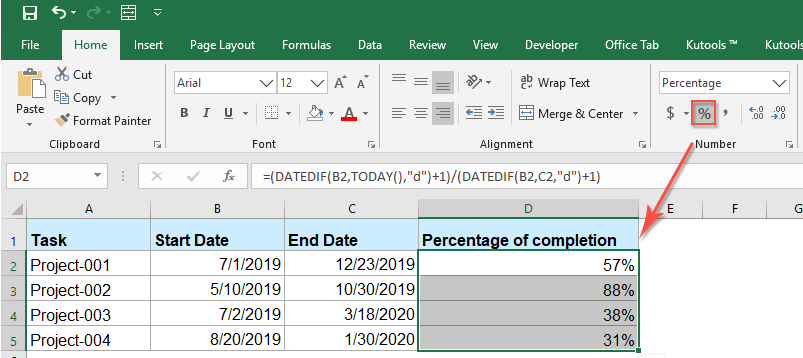
Weitere relative prozentuale Artikel:
- Berechnen Sie den Originalpreis aus dem prozentualen Rabatt
- Normalerweise gibt es in unserem täglichen Leben einige Produkte, die im Einkaufszentrum rabattiert werden. Wie können Sie den ursprünglichen Preis dieses Produkts in Excel berechnen, wenn Sie den reduzierten Preis und den prozentualen Rabatt wie im folgenden Screenshot gezeigt haben?
- Berechnen Sie den Prozentsatz des verstrichenen Jahres oder Monats
- Angenommen, Sie haben eine Liste mit Datumsangaben in einem Arbeitsblatt. Jetzt möchten Sie den Prozentsatz des Jahres oder Monats abrufen, der basierend auf dem angegebenen Datum vergangen ist oder verbleibt. Wie können Sie diesen Job in Excel lösen?
- Berechnen Sie den Prozentsatz von Ja und Nein aus einer Liste
- Wie können Sie den Prozentsatz von Ja- und Nein-Text aus einer Liste von Bereichszellen im Excel-Arbeitsblatt berechnen? Vielleicht hilft Ihnen dieser Artikel bei der Bewältigung der Aufgabe.
- Erstellen Sie ein Diagramm mit Prozentsatz und Wert
- Es ist für uns einfach, dem Balken- oder Säulendiagramm einen Prozentsatz oder Wert hinzuzufügen. Haben Sie jemals versucht, ein Spalten- oder Balkendiagramm zu erstellen, in dem sowohl Prozentsatz als auch Wert in Excel angezeigt werden?
- Countif zur Berechnung des Prozentsatzes in Excel
- Zum Beispiel habe ich einen zusammenfassenden Bericht eines Forschungspapiers und es gibt drei Optionen A, B, C, jetzt möchte ich den Prozentsatz jeder dieser drei Optionen berechnen. Das heißt, ich muss wissen, dass Option A den Prozentsatz aller Optionen ausmacht. In diesem Artikel werde ich darüber sprechen, wie der Prozentsatz einer bestimmten Option in einem Bereich ermittelt wird.
Die besten Tools für die Office-Produktivität
Kutools for Excel löst die meisten Ihrer Probleme und erhöht Ihre Produktivität um 80%
- Super Formelriegel (leicht mehrere Textzeilen und Formeln bearbeiten); Layout lesen (leichtes Lesen und Bearbeiten einer großen Anzahl von Zellen); In gefilterten Bereich einfügen...
- Zellen / Zeilen / Spalten zusammenführen und Speichern von Daten; Inhalt geteilter Zellen; Kombinieren Sie doppelte Zeilen und Summe / Durchschnitt... doppelte Zellen verhindern; Bereiche vergleichen...
- Wählen Sie Duplizieren oder Eindeutig Reihen; Wählen Sie Leere Zeilen (alle Zellen sind leer); Super Find und Fuzzy Find in vielen Arbeitsmappen; Zufällige Auswahl ...
- Exakte Kopie Mehrere Zellen ohne Änderung der Formelreferenz; Referenzen automatisch erstellen zu mehreren Blättern; Aufzählungszeichen einfügen, Kontrollkästchen und mehr ...
- Lieblingsformeln und schnell einfügen, Bereiche, Diagramme und Bilder; Zellen verschlüsseln mit Passwort; Mailingliste erstellen und E-Mails senden ...
- Text extrahieren, Text hinzufügen, Nach Position entfernen, Leerzeichen entfernen;; Paging-Zwischensummen erstellen und drucken; Inhalt und Kommentare zwischen Zellen konvertieren...
- Superfilter (Speichern und Anwenden von Filterschemata auf andere Blätter); Erweiterte Sortierung nach Monat / Woche / Tag, Häufigkeit und mehr; Spezialfilter fett, kursiv ...
- Kombinieren Sie Arbeitsmappen und Arbeitsblätter;; Tabellen basierend auf Schlüsselspalten zusammenführen; Daten in mehrere Blätter aufteilen; Batch-Konvertierung von xls, xlsx und PDF...
- Pivot-Tabellengruppierung nach Wochennummer, Wochentag und mehr ... Entsperrte, gesperrte Zellen anzeigen durch verschiedene Farben; Markieren Sie Zellen mit Formel / Name...

- Aktivieren Sie das Bearbeiten und Lesen von Registerkarten in Word, Excel und PowerPoint, Publisher, Access, Visio und Project.
- Öffnen und erstellen Sie mehrere Dokumente in neuen Registerkarten desselben Fensters und nicht in neuen Fenstern.
- Steigert Ihre Produktivität um 50 % und reduziert jeden Tag Hunderte von Mausklicks für Sie!
