Wie kann man in Excel mit VLOOKUP mehrere entsprechende Werte horizontal zurückgeben?
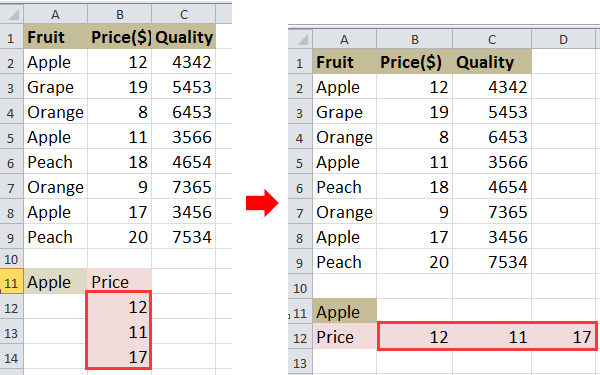
VLOOKUP und Rückgabe mehrerer Werte horizontal
 VLOOKUP und Rückgabe mehrerer Werte horizontal
VLOOKUP und Rückgabe mehrerer Werte horizontal
Angenommen, Sie haben einen Datenbereich wie im folgenden Screenshot gezeigt, und Sie möchten die Preise für Äpfel mit VLOOKUP abrufen.
1. Wählen Sie eine Zelle aus und geben Sie diese Formel ein =INDEX($B$2:$B$9, SMALL(IF($A$11=$A$2:$A$9, ROW($A$2:$A$9)-ROW($A$2)+1), COLUMN(A1))) in diese Zelle ein, und drücken Sie dann Shift + Ctrl + Enter und ziehen Sie den Autoausfüllkursor nach rechts, um diese Formel anzuwenden, bis #ZAHL! erscheint. Siehe Screenshot:
2. Löschen Sie dann die #ZAHL!. Siehe Screenshot:
Tipp: In der obigen Formel ist B2:B9 der Spaltenbereich, aus dem Sie die Werte zurückgeben möchten, A2:A9 ist der Spaltenbereich, in dem sich der Suchwert befindet, A11 ist der Suchwert, A1 ist die erste Zelle Ihres Datenbereichs, A2 ist die erste Zelle des Spaltenbereichs, in dem sich Ihr Suchwert befindet.
Wenn Sie mehrere Werte vertikal zurückgeben möchten, können Sie diesen Artikel lesen: Wie gibt man bei der Suche mehrere entsprechende Werte in Excel zurück?

Entfesseln Sie die Magie von Excel mit Kutools AI
- Intelligente Ausführung: Führen Sie Zellenoperationen durch, analysieren Sie Daten und erstellen Sie Diagramme – alles angetrieben durch einfache Befehle.
- Benutzerdefinierte Formeln: Erstellen Sie maßgeschneiderte Formeln, um Ihre Arbeitsabläufe zu optimieren.
- VBA-Codierung: Schreiben und implementieren Sie VBA-Code mühelos.
- Formelinterpretation: Verstehen Sie komplexe Formeln mit Leichtigkeit.
- Textübersetzung: Überwinden Sie Sprachbarrieren in Ihren Tabellen.
Die besten Produktivitätstools für das Büro
Stärken Sie Ihre Excel-Fähigkeiten mit Kutools für Excel und genießen Sie Effizienz wie nie zuvor. Kutools für Excel bietet mehr als300 erweiterte Funktionen, um die Produktivität zu steigern und Zeit zu sparen. Klicken Sie hier, um die Funktion zu erhalten, die Sie am meisten benötigen...
Office Tab bringt die Tab-Oberfläche in Office und macht Ihre Arbeit wesentlich einfacher
- Aktivieren Sie die Tabulator-Bearbeitung und das Lesen in Word, Excel, PowerPoint, Publisher, Access, Visio und Project.
- Öffnen und erstellen Sie mehrere Dokumente in neuen Tabs innerhalb desselben Fensters, statt in neuen Einzelfenstern.
- Steigert Ihre Produktivität um50 % und reduziert hunderte Mausklicks täglich!
Alle Kutools-Add-Ins. Ein Installationspaket
Das Kutools for Office-Paket bündelt Add-Ins für Excel, Word, Outlook & PowerPoint sowie Office Tab Pro und ist ideal für Teams, die mit mehreren Office-Anwendungen arbeiten.
- All-in-One-Paket — Add-Ins für Excel, Word, Outlook & PowerPoint + Office Tab Pro
- Ein Installationspaket, eine Lizenz — in wenigen Minuten einsatzbereit (MSI-kompatibel)
- Besser gemeinsam — optimierte Produktivität in allen Office-Anwendungen
- 30 Tage kostenlos testen — keine Registrierung, keine Kreditkarte erforderlich
- Bestes Preis-Leistungs-Verhältnis — günstiger als Einzelkauf der Add-Ins